Laptop under 25000

Sometimes it can be challenging to identify a decent laptop under 25000, especially if you have a tight budget. Whether you require a laptop for regular use or professional use, this article will help you in your search.
You won’t have to compromise on quality simply because we’ve selected the best laptops within this price category. After reading this article, you’ll be ready to figure out what kind of laptop is right for you.
- Why Should I Buy a Laptop for Less Than ₹25,000?
- Key Features to Check out in a Laptop Under ₹25,000
- Best laptops under 25000
- Lenovo V15
- Pros and Cons of Lenovo V15
- ASUS Vivobook Go 14
- Pros and Cons of ASUS Vivobook Go 14
- ASUS Vivobook Go 15
- Pros and Cons of ASUS Vivobook Go 15
- Lenovo V15
- Pros and Cons of Lenovo V15
- Acer Aspire Lite
- Pros and Cons of Acer Aspire Lite
- Benchmarks scores
- Conclusion
Why Should I Buy a Laptop for Less Than ₹25,000?
A reliable laptop can be easily bought at an affordable cost. For regular use, there are lots of options available under ₹25,000 that work well.
These entry-level laptops can handle all your computer requirements without hurting your budget if you’re watching videos, doing light tasks, or browsing the internet.
If you require a laptop for simple work, this price point offers a good deal for professionals, students, and everyday users. These devices perform nicely with typing documents, viewing videos, and browsing the web.
These devices are reliable enough for daily use, but they may not be capable of handling intense game and video editing tasks.
Key Features to Check out in a Laptop Under ₹25,000
Performance
Always ensure that performance is your primary concern while searching for a decent laptop. At these price points, you will get only entry-level processors from Intel and AMD.
You will not get Core i3 or Ryzen 3 processors at these price points; you should know they are suitable choices for general-purpose work like editing documents and visiting the website.
Additionally, pay attention to the RAM. While 8GB is standard, it may significantly improve speeds and manage multiple tasks.
Storage
Your laptop’s efficiency can be strongly affected by the type of storage your device has. Especially compared with HDDs, SSDs are quicker and faster.
HDDs, on the other hand, cost less and provide better storage space. An HDD can be the best option if you need a large amount of storage for multimedia and data.
But also, an SSD is clearly the better option if speed is your primary concern.
Display Quality
A clean, high-quality display can significantly enhance your laptop’s viewing experience, whether you are using it for tasks such as document editing, movie watching, or browsing the internet.
A portable device with a full HD-resolution screen and at least 14 or 15.6 inches of display is what you should look for. In these ways, you can enjoy an excellent viewing experience without straining your eyes.
Operating System
You are going to make use of the operating system (OS) on a daily basis, so it is essential for you to choose an OS that fits your needs. Choose the latest version of Windows, which is available across all laptops in this price range.
Best laptops under 25000
Lenovo V15

If you’re looking for a low-cost laptop that can handle your daily tasks without any issues, the Lenovo V15 is a perfect choice. With an Intel Celeron processor, this is perfect for performing tasks like document editing and surfing the internet.
While consuming video and working for a longer duration of time, the 15.6-inch full-HD antiglare screen ensures clear views. The device offers enough storage for your data and a fast start time due to its 256GB SSD and 8GB of RAM.
Specification
| Processor | Intel Celeron N4500 | 2 cores 2 threads |
| Display | 15.6-inch | FHD | Anti Glare |
| Brightness | 250 Nits |
| Colour | Black |
| RAM | 8 GB DDR4 |
| Storage | 256 GB SSD |
| Graphics | Integrated Intel UHD graphics |
| Operating System | Windows 11 Home |
| Ports | 2 x USB Type A | 1x USB Type C | 1x HDMI | 1x Ethernet | 1x 3.5mm jack |
| Weight | 1.7 kg |
| Battery | 35 Watt Hours |
| Battery Life (in hours) | 3-4 Hours |
Pros and Cons of Lenovo V15
Pros
| If you’re searching for a reliable laptop without spending over your limit, then the Lenovo V15 is a good choice because of its reasonable price. |
| Loaded with the Intel Celeron processor, the Lenovo laptop easily handles basic tasks like web browsing, document editing, and watching videos online. |
| Designed to reduce eye strain and provide clear images, the 15.6-inch full-HD antiglare screen is helpful during long working hours. |
| With a 256GB SSD, you can save all of your important documents and applications with fast start times. |
Cons
| The Intel Celeron is an OK processor for basic tasks, but it can fail to be up to par for heavy multitasking and advanced software. |
| The Lenovo V15 battery capacity is limited to 4-5 hours with a full charge, so you may need to charge more frequently, especially if you are using the device for a long period of time. |
| The 8GB of RAM that comes with the Lenovo V15 has been soldered in place, which means you cannot upgrade it. |
| If you are looking for a laptop for playing games, the Lenovo V15 is not a good choice because it is not designed for running graphic-intensive apps and gaming. |
| The Lenovo V15 does not come with Microsoft Office. |
ASUS Vivobook Go 14

The ASUS Vivobook Go 14 is a lightweight laptop designed for handling your everyday tasks. With an Intel Celeron CPU, it is perfect for basic tasks like working on documents, watching movies and television shows, and surfing the web.
If you are a professional or a student, the 14-inch full-HD screen and its lightweight design make it easy to carry anywhere and show clear, bright visuals. It comes with a 256GB SSD and 8GB of RAM, which means that it boots very fast and gives you lots of space to store your files and apps.
Specification
| Processor | Intel Celeron N4500 | 2 cores 2 threads |
| Display | 14-inch | FHD | Anti Glare |
| Brightness | 200 Nits |
| Colour | Black |
| RAM | 8 GB DDR4 |
| Storage | 256 GB SSD |
| Graphics | Integrated Intel UHD Graphics |
| Operating System | Windows 11 Home |
| Ports | 1x USB 2.0 Type-A | 1x USB 3.2 Gen 1 Type-A | 1x USB 3.2 Gen 1 Type-C | 1x HDMI | 1x 3.5mm jack |
| Weight | 1.3 kg |
| Battery | 42 Watt Hours |
| Battery Life (in hours) | 5-6 Hours |
Pros and Cons of ASUS Vivobook Go 14
Pros
| The Asus Vivobook Go 14 comes with an Intel Celeron N4500 processor, which helps it to handle everyday tasks such as surfing the internet, document editing, and streaming without difficulty. |
| The ASUS Vivobook Go 14 is an ideal choice for students and professionals constantly on the go because it weighs just 1.3 kg. |
| If you are streaming movies, working on documents, or simply surfing the web, the 14-inch full-HD screen displays bright and clear pictures. |
| Packed with a 256GB SSD and 8GB of RAM, the Vivobook Go 14 offers a good amount of storage for most people, fast load times, and reliable multitasking capability. |
| The number pad on this laptop’s touchpad comes built-in, which makes it simple to enter numbers to do calculations. It’s suitable for those who work frequently on spreadsheets and data. |
| With the 180-degree hinge, the ASUS Vivobook Go 14’s screen can be rotated or laid flat, which makes it perfect for sharing a display and figuring out the best reading angle. |
Cons
| While the Intel Celeron N4500 processor can handle basic tasks, this cannot be sufficient for heavy multitasking or video editing. |
| RAM is not upgradable. The laptop’s 8GB of RAM is soldered onto the motherboard, so if you need to add additional RAM, you cannot add extra RAM. |
| Vivobook Go 14 comes with integrated graphics, which are not the best for graphic-intensive tasks and gaming. |
| Vivobook Go 14 does not come with Microsoft Office. |
ASUS Vivobook Go 15
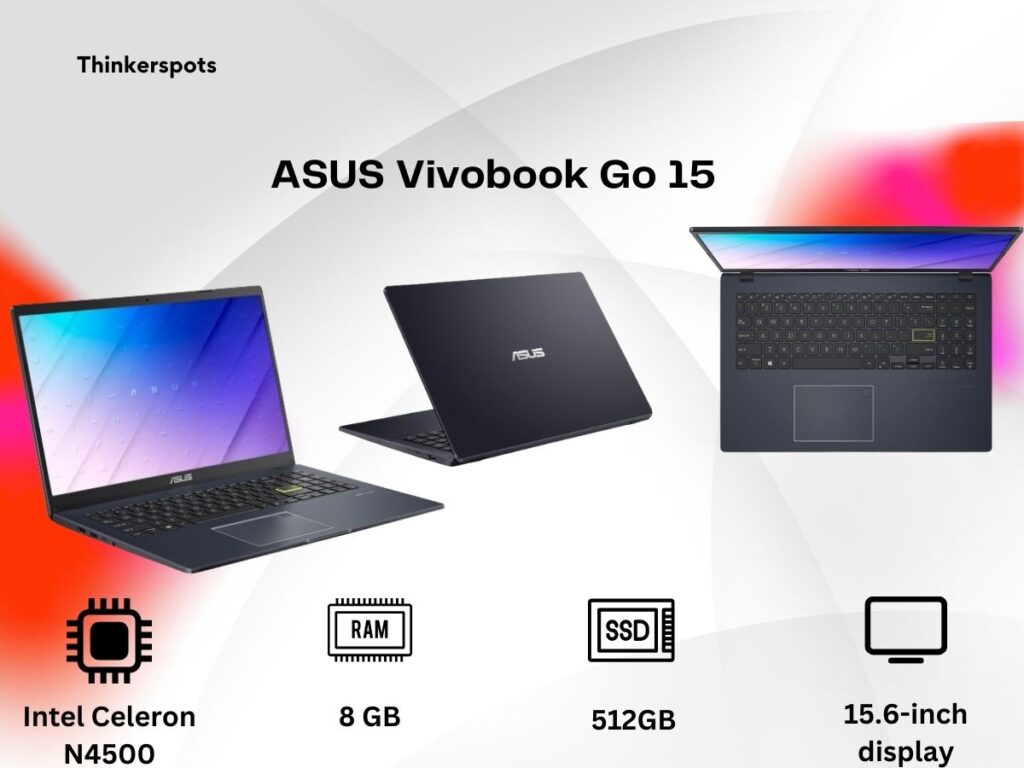
For regular use, this lightweight, affordable ASUS Vivobook Go 15 laptop is perfect. With an Intel Celeron N4500 CPU, it is capable of handling tasks like editing documents, streaming videos, and surfing the web.
Bright and vibrant pictures are displayed on the 15.6-inch full-HD display, making it perfect for professional and personal use. This laptop delivers fast speeds and lots of storage for data with a 512GB SSD and 8GB RAM. Integrated fingerprint sensors further enhance safety and ease of use.
Specification
| Processor | Intel Celeron N4500 | 2 cores 2 threads |
| Display | 15.6-inch | FHD |
| Brightness | 200 Nits |
| Colour | Star Black |
| RAM | 8 GB DDR4 |
| Storage | 512 GB SSD |
| Graphics | Integrated Intel UHD Graphics |
| Operating System | Windows 11 Home |
| Ports | 1x USB 2.0 Type-A | 1x USB 3.2 Gen 1 Type-A | 1x USB 3.2 Gen 1 Type-C | 1x HDMI | 1x 3.5mm Jack | |
| Weight | 1.57 kg |
| Battery | 42 Watt Hours |
| Battery Life (in hours) | 5-6 Hours |
Pros and Cons of ASUS Vivobook Go 15
Pros
| Lightweight and portable laptop. Weighing in at just 1.57 kg, the ASUS Vivobook Go 15 is a lightweight option for users who frequently travel and for students. |
| With an Intel Celeron N4500 processor, the ASUS Vivobook Go 15 handles basic tasks like surfing, streaming, and light work. |
| With a 512GB SSD and 8GB of RAM, it offers enough storage for your data and helps with multitasking, surfing the web, document editing, and video streaming. |
| Fast and easy login is possible with the integrated fingerprint sensor, so it adds an extra layer of security. |
| The 15.6-inch full-HD screen display is perfect for professional and personal use and shows bright and clear picture quality. |
| The ASUS Vivobook Go 15 comes with Microsoft Office. |
Cons
| Low-end processor: the Intel Celeron N4500 can do basic tasks, but this processor is not perfect for heavy multitasking and video editing. |
| The VivoBook Go 15 laptop is not designed for heavy graphics work or games because it comes with integrated Intel UHD Graphics. |
| The non-upgradable RAM on the ASUS Vivobook Go 15 can ultimately limit its performance. |
| The VivoBook Go 15 cost is slightly higher than ₹25,000. |
Lenovo V15

The Lenovo V15 is a lightweight laptop perfect for handling everyday tasks without difficulty, web browsing, video streaming, and lightweight gaming. Whether you are working or studying, the AMD Ryzen 3 7320U processor delivers consistent performance.
15.6-inch full-HD display and 250 nits of brightness show clear visuals. With a 512GB SSD and 8GB of RAM, this laptop can handle multiple tasks and provides sufficient storage for file storage. For people looking for a lightweight and fast laptop, the Lenovo V15 is a great option.
Specification
| Processor | Ryzen 3 7320U | 4 cores 8 threads |
| Display | 15.6-inch | FHD | Anti Glare |
| Brightness | 250 Nits |
| Colour | Arctic Grey |
| RAM | 8 GB | LPDDR5 |
| Storage | 512 GB SSD |
| Graphics | Integrated AMD Radeon graphics |
| Operating System | Windows 11 Home |
| Ports | USB-C 3.2 Gen 1 | 2 x USB-A 3.2 Gen 1 | 1 x HDMI | 1 x Ethernet (RJ45) | 1 x 3.5mm Jack | |
| Weight | 1.65kg |
| Battery | 38 Watt Hours |
| Battery Life (in hours) | 4-5 Hours |
Pros and Cons of Lenovo V15
Pros
| The AMD Ryzen 3 7320U processor, which powers the Lenovo V15, delivers stable performance for daily tasks like web surfing, document editing, and basic gaming and editing work. |
| The 15.6-inch full-HD screen with 250 nits of brightness displays clear visuals and is comfortable for working and video streaming. |
| The Lenovo V15 is a lightweight and portable device, ideal for students and professionals who need a portable device. |
| The laptop has 512GB of SSD storage and 8GB of RAM, which is enough for multitasking and a lot of space to store files, apps, and video. |
Cons
| The integrated graphics on the Lenovo V15 can fail to perform graphic-intensive and demanding tasks like games. |
| The battery life cannot last a full day; it depends on your usage, so you may need to keep the charger near. |
| The RAM is soldered, meaning you cannot upgrade the memory, which can be a problem for those wanting higher performance in the future. |
| The Lenovo V15 price is a little bit more than ₹25,000. |
Acer Aspire Lite

Acer Aspire Lite, with its AMD Ryzen 3 5300U processor, can easily handle daily tasks like browsing, streaming videos, document editing, and basic gaming and editing. The 15.6-inch full-HD screen displays clear and bright visuals, while the metal body gives it a premium feel.
With 8GB of RAM and a 512GB SSD, this laptop ensures fast multitasking and sufficient storage space. Weighing just 1.6 kg, the Aspire Lite combines portability with performance, making it a lovely choice for students and professionals.
Specification
| Processor | Ryzen 3 5300U | 4 cores 8 threads |
| Display | 15.6-inch | FHD |
| Colour | Steel Gray |
| RAM | 8 GB DDR4 |
| Storage | 512 GB SSD |
| Graphics | Integrated AMD Radeon graphics |
| Operating System | Windows 11 Home |
| Ports | 1 x USB 3.2 Gen 1 (Type A) | 2 x USB 2.0 (Type A) | 1 x USB 3.2 Gen 2 (Type C) | 1 x HDMI | 1 x 3.5mm Jack | 1 x Ethernet (RJ45) |
| Weight | 1.59 kg |
| Battery | 36 Watt Hours |
| Battery Life (in hours) | 3-4 Hours |
Pros and Cons of Acer Aspire Lite
Pros
| The AMD Ryzen 3 5300U processor, which powers the Acer Aspire Lite, provides consistent performance for daily tasks such as web surfing, multitasking, document editing, and light gaming and editing. |
| The 15.6-inch full-HD screen displays bright, clear images. Perfect for both work and entertainment. |
| With 1.6 kg of weight, the Aspire Lite is lightweight and perfect for students and professionals. |
| Thanks to its 512GB SSD and 8GB RAM, the Acer Aspire Lite can handle many tasks and offers enough space for your media, apps, and files. |
| The metal body of the Acer Aspire Lite gives it a high-end feel and extra durability. |
Cons
| With its integrated graphics, the Acer Aspire Lite cannot be an ideal choice for heavy graphic-intensive work and gaming. |
| The Acer Aspire Lite battery life is only 3-4 hours, so you need to keep your charger close to hand for the entire day. |
| The Acer Aspire Lite is slightly more costly than ₹25,000. |
Benchmarks scores
Cinebench R23
| Intel Celeron N4500 | Single-Core (453) Multi-Core (712) |
| Ryzen 3 5300U | Single-Core (1121) Multi-Core (4660) |
| Ryzen 3 7320U | Single-Core (1123) Multi-Core (4446) |
Conclusion
To wrap it up, devices such as the Lenovo V15, ASUS Vivobook Go 14, and ASUS Vivobook Go 15 are good options for basic tasks like visiting websites, document editing, and attending online lectures.
The Acer Aspire Lite and Lenovo V15 provide better performance if you need something for light gaming, editing, and multitasking. These laptops are a little bit more costly.
Have you found your perfect low-priced laptop? Tell us in the comment box which one you would pick! and why? If you have any questions, ask them in the comment box.
Check out the other best laptops that are available on the market.